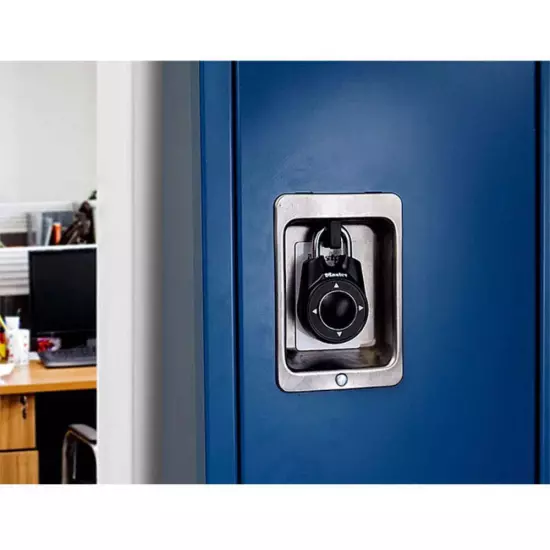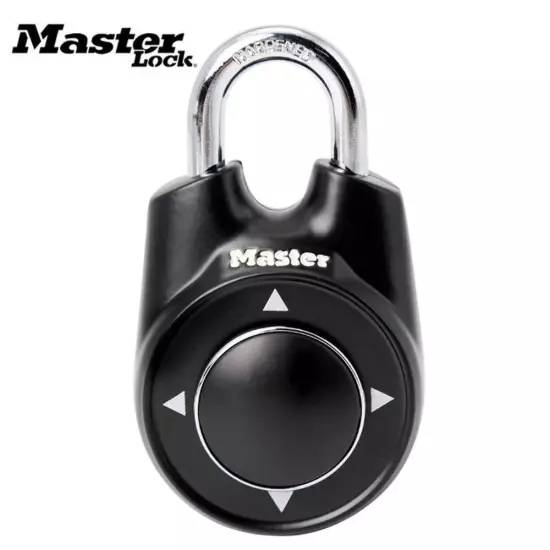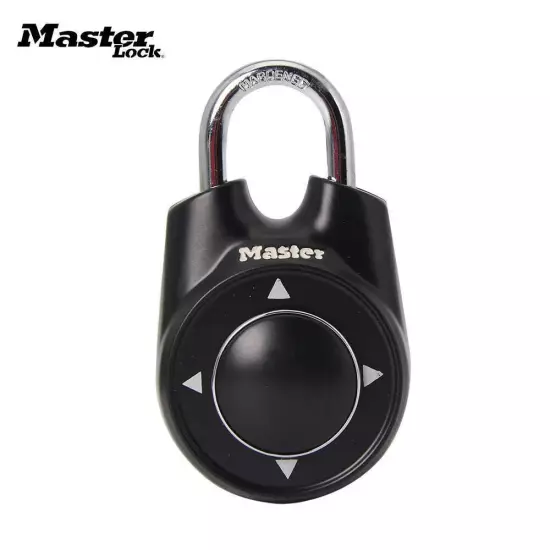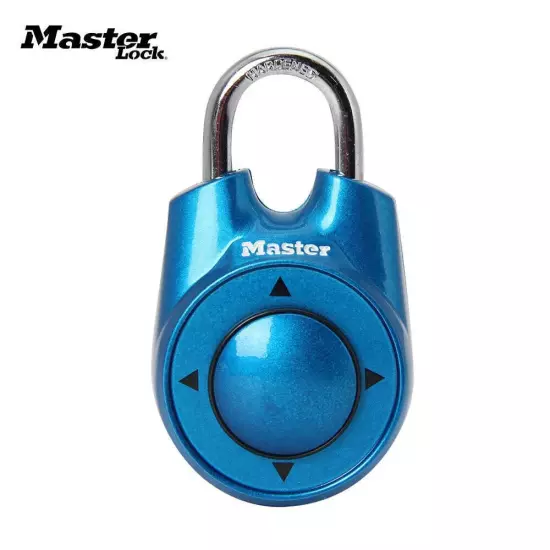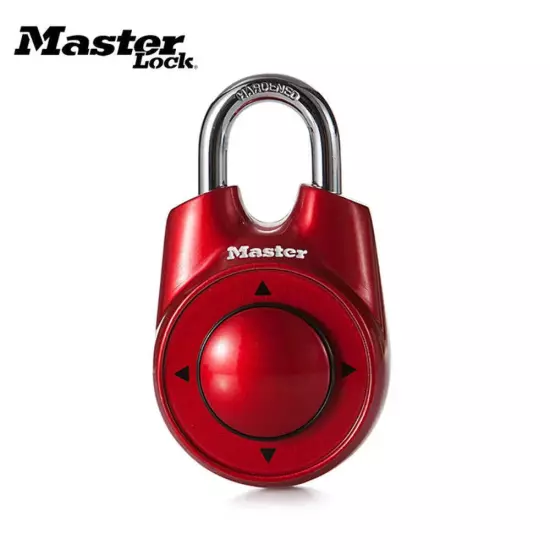Master Keyless Lock Portable Combination Directional Password Padlock Gym
School Health Club Security Locker Door Lock Black
Notice:In order to ensure that you get a good lock, we will open the original
packaging for testing, and then ship it. Hope for understanding. Master Lock
Gym School Health Club Combination Password Directional Padlock Locker Door
Lock Portable Assorted Colors Wholesale Using Menthod Initial password location
The default password of this lock is displayed on the guide of this page as
four arrows that are up,down, left, and right. How to unlock it? 1. Before each
use, press the lock hook to the end and release the lock hook. Repeat the above
action twice to clear. 2. On the password panel, slide the arrow keys to enter
the default password in the user guide. NOTE: Be aware that swiping in each
direction pushes the D-Pad until it can no longer be pushed. Make sure that
every time you swipe the next direction, the direction returns to the middle
position first. 3. Pull up the shackle to open the padlock (note ||: pull out
the shackle vertically) 4. Insert the shackle and press to lock the padlock.
IMPORTANT NOTE: Repeat step 1 above every time you open the padlock by pressing
the shackle twice in succession. How to change the password You can set a
password of any length. In order to avoid confusion about unfamiliar password
settings, it is recommended to set a longer password by using the up, down,
left and right buttons multiple times. Each time you set a new password, you
need to record it with a pen and record it. It is convenient to check and
retrieve the password. Please follow the method below to set your own password!
1. The first is to open the lock 2. Push the password lock lever up to the R
position. 3. Press the lock hook to the locked position and press it twice 4.
Pull the hook up and open 5. Enter in order (toggle) you need to set the
direction password 6. After inputting, reset the password lock lever on the back
Master Keyless Lock Portable Combination Directional Password Padlock Gym
School Health Club Security Locker Door Lock Black
Notice:In order to ensure that you get a good lock, we will open the original
packaging for testing, and then ship it. Hope for understanding.
Master Lock Gym School Health Club Combination Password Directional Padlock
Locker Door Lock Portable Assorted Colors Wholesale
Using Menthod Initial password location The default password of this lock is
displayed on the guide of this page as four arrows that are up,down, left, and
right. How to unlock it? 1. Before each use, press the lock hook to the end and
release the lock hook. Repeat the above action twice to clear. 2. On the
password panel, slide the arrow keys to enter the default password in the user
guide. NOTE: Be aware that swiping in each direction pushes the D-Pad until it
can no longer be pushed. Make sure that every time you swipe the next
direction, the direction returns to the middle position first. 3. Pull up the
shackle to open the padlock (note ||: pull out the shackle vertically) 4.
Insert the shackle and press to lock the padlock. IMPORTANT NOTE: Repeat step 1
above every time you open the padlock by pressing the shackle twice in
succession.
How to change the password
You can set a password of any length. In order to avoid confusion about
unfamiliar password settings, it is recommended to set a longer password by
using the up, down, left and right buttons multiple times. Each time you set a
new password, you need to record it with a pen and record it. It is convenient
to check and retrieve the password. Please follow the method below to set your
own password!
1. The first is to open the lock
2. Push the password lock lever up to the R position.
3. Press the lock hook to the locked position and press it twice
4. Pull the hook up and open
5. Enter in order (toggle) you need to set the direction password
6. After inputting, reset the password lock lever on the back
Shipping info
Click the Shipping & Payments tab above the listing description for more info
Click the Shipping & Payments tab above the listing description for more info!
Additional delivery notes
PICK UP OPTION
Sorry, our items are NOT available for pick-up.
PAYMENT
Immediate payment is required upon selecting "Buy It Now" or upon checking out
through the cart.
We accept payment via U.S. PayPal accounts and all Major Credit Cards, Debit
Cards & Google Pay.
We are legally required to collect sales tax in those states and localities
where we maintain a physical presence (nexus).
The applicable amount of sales tax charged to an order will be calculated
based on the shipment destination's state and local sales tax laws.
Thank you for shopping with us on the store!
Additional Information
No additional information at this time
You might also like
Contact
To contact our Customer Service Team, simply click the button here and our
Customer Service team will be happy to assist.
My Store
Shipping & Payments
Click the Shipping & Payments tab above the listing description for more info
Payment
Accepted Payment Methods
Immediate payment is required upon selecting "Buy It Now" or upon checking out
through the cart.
We accept payment via U.S. PayPal accounts and all Major Credit Cards, Debit
Cards & Google Pay.
We are legally required to collect sales tax in those states and localities
where we maintain a physical presence (nexus).
The applicable amount of sales tax charged to an order will be calculated
based on the shipment destination's state and local sales tax laws.
Thank you for shopping with us on the store!
Returns
Returns are not accepted
Seller will pay for return shipping.
the store integration by
School Health Club Security Locker Door Lock Black
Notice:In order to ensure that you get a good lock, we will open the original
packaging for testing, and then ship it. Hope for understanding. Master Lock
Gym School Health Club Combination Password Directional Padlock Locker Door
Lock Portable Assorted Colors Wholesale Using Menthod Initial password location
The default password of this lock is displayed on the guide of this page as
four arrows that are up,down, left, and right. How to unlock it? 1. Before each
use, press the lock hook to the end and release the lock hook. Repeat the above
action twice to clear. 2. On the password panel, slide the arrow keys to enter
the default password in the user guide. NOTE: Be aware that swiping in each
direction pushes the D-Pad until it can no longer be pushed. Make sure that
every time you swipe the next direction, the direction returns to the middle
position first. 3. Pull up the shackle to open the padlock (note ||: pull out
the shackle vertically) 4. Insert the shackle and press to lock the padlock.
IMPORTANT NOTE: Repeat step 1 above every time you open the padlock by pressing
the shackle twice in succession. How to change the password You can set a
password of any length. In order to avoid confusion about unfamiliar password
settings, it is recommended to set a longer password by using the up, down,
left and right buttons multiple times. Each time you set a new password, you
need to record it with a pen and record it. It is convenient to check and
retrieve the password. Please follow the method below to set your own password!
1. The first is to open the lock 2. Push the password lock lever up to the R
position. 3. Press the lock hook to the locked position and press it twice 4.
Pull the hook up and open 5. Enter in order (toggle) you need to set the
direction password 6. After inputting, reset the password lock lever on the back
Master Keyless Lock Portable Combination Directional Password Padlock Gym
School Health Club Security Locker Door Lock Black
Notice:In order to ensure that you get a good lock, we will open the original
packaging for testing, and then ship it. Hope for understanding.
Master Lock Gym School Health Club Combination Password Directional Padlock
Locker Door Lock Portable Assorted Colors Wholesale
Using Menthod Initial password location The default password of this lock is
displayed on the guide of this page as four arrows that are up,down, left, and
right. How to unlock it? 1. Before each use, press the lock hook to the end and
release the lock hook. Repeat the above action twice to clear. 2. On the
password panel, slide the arrow keys to enter the default password in the user
guide. NOTE: Be aware that swiping in each direction pushes the D-Pad until it
can no longer be pushed. Make sure that every time you swipe the next
direction, the direction returns to the middle position first. 3. Pull up the
shackle to open the padlock (note ||: pull out the shackle vertically) 4.
Insert the shackle and press to lock the padlock. IMPORTANT NOTE: Repeat step 1
above every time you open the padlock by pressing the shackle twice in
succession.
How to change the password
You can set a password of any length. In order to avoid confusion about
unfamiliar password settings, it is recommended to set a longer password by
using the up, down, left and right buttons multiple times. Each time you set a
new password, you need to record it with a pen and record it. It is convenient
to check and retrieve the password. Please follow the method below to set your
own password!
1. The first is to open the lock
2. Push the password lock lever up to the R position.
3. Press the lock hook to the locked position and press it twice
4. Pull the hook up and open
5. Enter in order (toggle) you need to set the direction password
6. After inputting, reset the password lock lever on the back
Shipping info
Click the Shipping & Payments tab above the listing description for more info
Click the Shipping & Payments tab above the listing description for more info!
Additional delivery notes
PICK UP OPTION
Sorry, our items are NOT available for pick-up.
PAYMENT
Immediate payment is required upon selecting "Buy It Now" or upon checking out
through the cart.
We accept payment via U.S. PayPal accounts and all Major Credit Cards, Debit
Cards & Google Pay.
We are legally required to collect sales tax in those states and localities
where we maintain a physical presence (nexus).
The applicable amount of sales tax charged to an order will be calculated
based on the shipment destination's state and local sales tax laws.
Thank you for shopping with us on the store!
Additional Information
No additional information at this time
You might also like
Contact
To contact our Customer Service Team, simply click the button here and our
Customer Service team will be happy to assist.
My Store
Shipping & Payments
Click the Shipping & Payments tab above the listing description for more info
Payment
Accepted Payment Methods
Immediate payment is required upon selecting "Buy It Now" or upon checking out
through the cart.
We accept payment via U.S. PayPal accounts and all Major Credit Cards, Debit
Cards & Google Pay.
We are legally required to collect sales tax in those states and localities
where we maintain a physical presence (nexus).
The applicable amount of sales tax charged to an order will be calculated
based on the shipment destination's state and local sales tax laws.
Thank you for shopping with us on the store!
Returns
Returns are not accepted
Seller will pay for return shipping.
the store integration by